Are you experiencing difficulties running the interactive video tutorial for Mac?
If you receive these or similar error messages, please follow the steps below. You can be sure that this file comes from a trusted source.
1. Confirm by clicking OK.
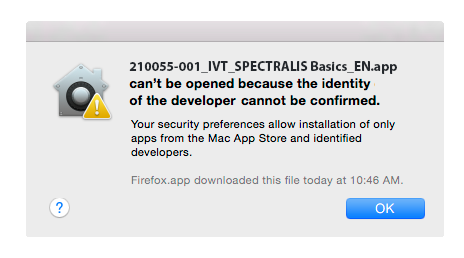
2. Right-click on file icon.
3. Click Open.
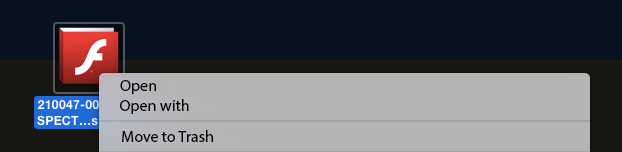
4. Click Open and enter the administrator name and password if requested.
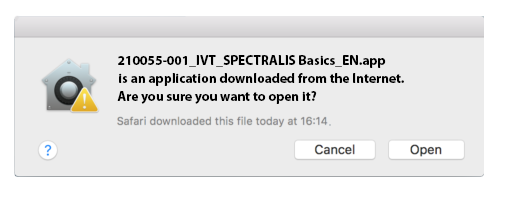
Now the file should be executable. If you still have problems, please contact Academy@HeidelbergEngineering.com. We're here to help.
Last modified: Thursday, 19 April 2018, 9:54 AM
